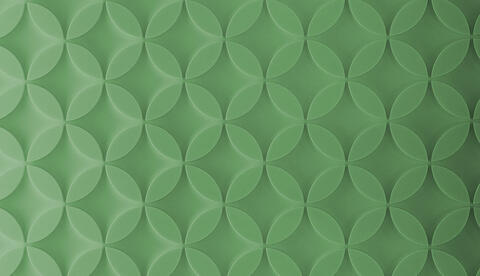Custom Sorting in Drupal Tutorial
In a recent Drupal training, I got a question about a replacement for the Drupal 7 Nodequeue module for Drupal's newer versions. What this module allowed you to do was sort your content in whichever order you preferred. In Drupal, we make lists of content using Views and out of the box, and we have the ability to sort this content in different ways, such as date created, date updated, and alphabetically. But what if I want a list of content sorted in whichever order that I want? In this video tutorial, I'll show you two different methods of custom sorting.