If your organization operates in the public sphere, it probably has a responsibility to inform and reassure people in the event of an emergency—whether that’s a health outbreak, natural disaster, or threat of violence.
Evolving Web works closely with organizations like this, including higher education institutions and government agencies. So we’re often asked to create alerts and email templates to handle emergencies. But we’ve noticed a common gap: a lack of governance around these critical communications tools.
Proper governance is essential to emergency preparedness. It can mean the difference between communications that quickly fall apart under pressure, and those that empower your organization to rise to the occasion.
Last month, I delivered a talk on how communications teams can prepare for emergencies at the 2023 HighEdWeb conference in Buffalo.
Read on to learn about mapping user journeys, identifying levers of communication, categorizing an emergency, and adopting governance best practices.
Mapping the User Journey of Emergency
It’s crucial to understand how your users may react and what they might need in an emergency, so that you can plan how best to reach and support them.
Consider scenarios that are most relevant to your organization and local area. Think about the different audiences that you need to reach and the channels of communication that are available to you.
Recognize that each audience has distinct preferences for consuming information, and that some channels are more suitable for certain types of emergencies. Also, information can either be pushed to your audience or pulled by them.
Let’s look at an example of a user pulling information. I recently woke up in Montreal on a Sunday morning and looked outside to see that the air was very smokey. I checked the local news but didn’t find answers, so I went to Facebook to see if anyone was posting about it. There, I found out that smoke was blowing in from a forest fire further North.
In comparison, in December 2021 during the COVID-19 pandemic, I got an alert on my phone telling me that the Quebec government was imposing a curfew that would start on December 31. This essentially cancelled thousands of News Year's Eve parties across the province. I hadn’t known to look for this information. Without the push notification, I may have failed to be home by 10 p.m. and faced fines of up to $4,750.
Identifying Your Levers of Communication
Let’s take a closer look at the levers of communication at your disposal—including push notifications, social media, websites, intranets, and digital signage.
Push Notifications
Some institutions use safety apps to communicate during an emergency. These allow alerts to be delivered as push notifications. Take a look at the YorkU safety app and the Harvard travel emergency support app as examples.
The trouble with single-purpose apps is that they’re often not installed. Successful apps often have more than just emergency alerts to motivate users to install them.
Native apps are also an expensive investment. The good news is you can now create push notifications without creating a native app. How? By turning your website into a Progressive Web App (PWA). Check out the Drupal Progressive Web App module.
Email Notifications
Emergency communications can be sent out to your mailing lists. If you have institutional email addresses—such as for staff, faculty, and students—they should be automatically subscribed to receive updates in an emergency.
It’s crucial not to overuse emergency notifications or they might get ignored. Essentially, don’t send a notification every time the toilet in the arts building blows up!
Websites Alerts
An alert on your website—whether it’s a pop-up or a component at the top of a page—can be helpful if your audience visits your site regularly or is likely to check it in the event of an emergency.
If you have multiple sites, consider which ones should display alerts. Test for potential issues with page caching, accessibility, and dismissing of alerts. It’s also a good idea to measure who acknowledges alerts in intranets and portals.
Sitewide Alert is a contributed module that enables Drupal users to show alerts at the top of their site. You can use it with any theme, customize the styling, schedule alerts, and display multiple alerts at one time.
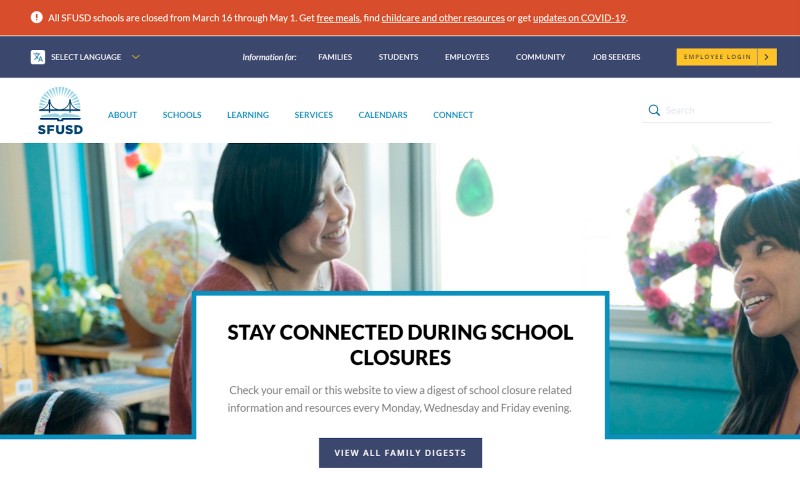
Evergreen Content
For long-term emergencies like the COVID-19 pandemic, evergreen content provides a more permanent source of information and shows what your institution is paying attention to. You can link alerts to evergreen content and leverage tools to build permanent pages and sections on your site.
Digital Signage
Your organization may have access to digital installations that display video or multimedia content, whether in your office building, around campus, or in public spaces. Your website can serve as a data source for digital signage content so that you have fewer channels to update.
Social Media Amplification
Due to the immediacy of social media, many audiences use it as a way to get up-to-the-minute information about an emergency. Social media also provides opportunities for instantaneous two-way communication between your organization and members of its community.
It’s important to know where the conversations are happening and establish a strong presence on those platforms. Distribute information content including documents and links to webpages. Only communicate the information that you are responsible for and leave the rest to the respective professionals.
Categorizing an Emergency
It’s worth considering how appropriate each communications channel is for different emergencies. We can define emergencies by their type, level of urgency, and our response. It’s useful to have a glossary of terms so that you can be crystal clear about the words you use during an emergency.
Types of emergency include:
- Bomb threat
- Earthquake
- Elevator emergency
- Fire and smoke
- Hazardous materials spill
- Medical emergency
- Odour reports
- Personal safety
- Power outage
- Severe weather
- Suspicious package
- Terrorism
- Water damage
Levels of urgency might include:
- Incident – Limited in scope, doesn’t disrupt institution
- Major Event – Serious incident that disrupts the whole institution
- Crisis – Seriously impairs or halts operations
Types of response might include:
- Emergency fire alarm
- Evacuation
- Leave campus
- Lock down
- Shelter in place
- Test
- All clear
It’s also useful to consider your response to external issues versus internal issues. For example, in the case of a weather or health incident, it’s likely that a large government agency will be the central source of truth of information. Your organization is more likely to play a key role if the incident happened in your office building or campus.
Adopting Governance Best Practices
Here are 10 best practices that we’ve collated over years of helping organizations develop and strengthen an emergency communications plan.
- Keep information short and direct (a cheat sheet is a valuable resource)
- Establish an approval process with on-call and backup approvers
- Stay in your lane and don’t duplicate other organization’s content
- Establish credibility and have information shared by figures of authority
- Consider when an emergency alert should become a news item
- Decide when an emergency requires a press release, a landing page, or a section
- Make emergency preparedness part of training for new staff
- Ensure the communications team has the ability to publish alerts from their phone
- Run simulations involving the communications team, admins, and local authorities
- Run retrospectives after major incidents and crisis situations, and mini-retros during a long emergency (for example, SARS helped schools plan for COVID)
